The portal is designed to be compatible with a number of browsers such as: Chrome, Firefox, Internet Explorer IE10, Safari, Opera, and it is preferable to use the latest versions of each of these browsers as they contain improvements in the performance of the portal, and the portal does not rely on additional operating elements to display the data and information of the portal, which facilitates browsing without the need for any additional operating elements such as Flash or Java Apple.
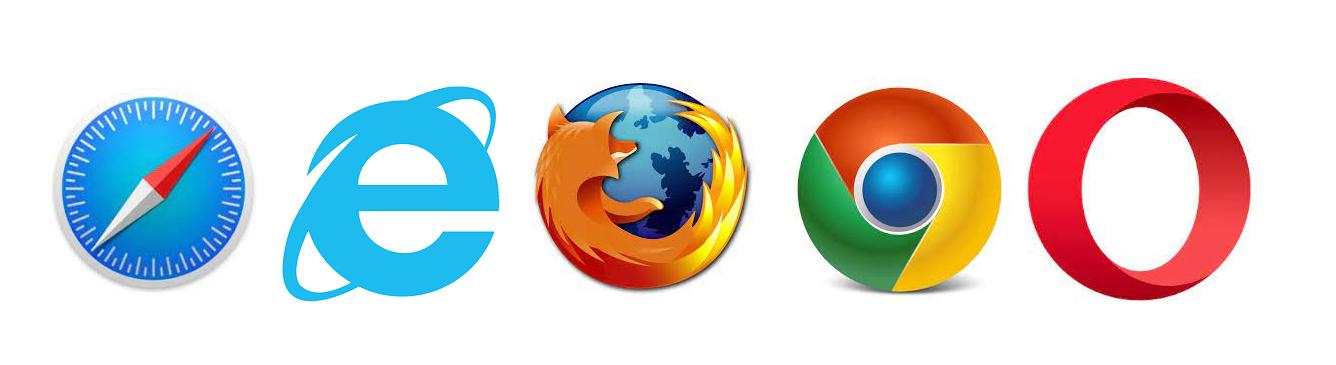
Here are some of the elements of the portal that help in the speed and ease of access to all information and to all users:
Mega Menu was used to build this list, and it contains the components of the portal with a clear structure and sequential access as it was arranged in proportion to the priority of information and its importance, as this list always appears while browsing the portal, allowing the visitor to access the components and pages of the portal from anywhere while browsing the portal.
![]()
An icon has been added to change the language in addition to a specific number of icons that contain important services that visitors to the portal can quickly access.
Added a quick search icon in the portal.
Added a "Colors for everyone" icon.
Added the portal map icon.
Added voice command icon.
This technology allows easy access to the information in the portal and the processing and review of data as in the home page that displays the basic services in the portal, where the information and service description are fetched by simply placing the mouse pointer over the service name, making it easier for the user to read the service information without the need to update the full page information.
- Assistive solutions for people with special needs:
One of the most prominent features applied by the portal in terms of ease of use and accessibility is its attention to people with special needs by applying a set of features that help them deal with the portal effectively, where the following features have been provided:
- Colors for everyone: Through this feature, the portal provided ease of navigation (without colors) to suit people with disabilities and visual impairments.
- Change font size: by using the zoom feature at the beginning of the page on all internal pages of the portal.
- Enable users to browse the portal without using the mouse by using the Tab key on the keyboard to navigate between the portal options.
- Provide the ability to send any feedback related to availability and ease of use, through the "Contact Us" page.
